Doktori nuk ofron rezervime online
“Dr. doktor 1” Vendndodhjet
Rreth “Dr. doktor 1”
Sherbimet e ofruara
| Sherbime | Cmimi |
|---|---|
| Reumatolog (Reumatologist)
— Konsulte |
Gjuhet
- Albanian
- English
- Spanish
“dr doktor 1” Pergjigje
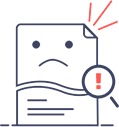 Nuk ka regjistrime
Nuk ka regjistrime
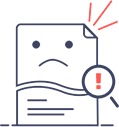 Nuk ka regjistrime
Nuk ka regjistrime

